- Welcome to the Office of Communications, Technology & Advancement
- Departments and Team
- Content Development Services
- Graphic & Digital Design Services
- Website & Social Media Services
- Video Production Services
- SU Ag Podcast
- Technology and Network Services
- Requests for Services - HelpDesk
- Institutional Advancement
- Legislative Affairs and External Relations
- Resource Portal
File Formats for Logos
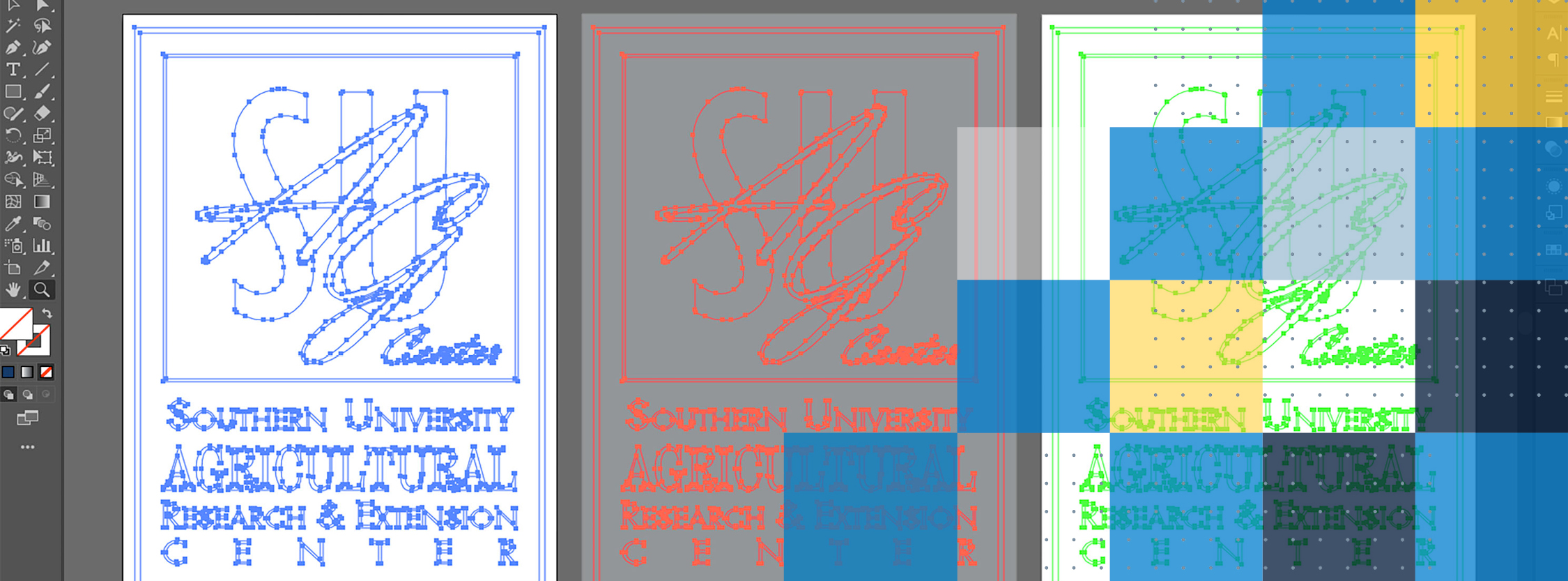
File Formats for Print Production & Digital Usage

PDF – Portable Document Format
PDF is a versatile file format created by Adobe that gives people an easy, reliable way to present and exchange documents, regardless of their software, hardware, or operating systems. They can be edited/viewed with the Adobe Acrobat software. It is by far the best universal tool for sharing graphics. PDF files may contain a variety of content besides flat text, graphics, interactive elements such as form-fields, layers and rich media.

EPS – Encapsulated Postscript
EPS is a file in vector format that has been designed to produce high-resolution graphics for print. It can be used to open vector-based artwork indesign software. PostScript printers and image setters typically use EPS to produce vast, detailed images — such as billboard advertising, large posters, and attention-grabbing marketing collateral.
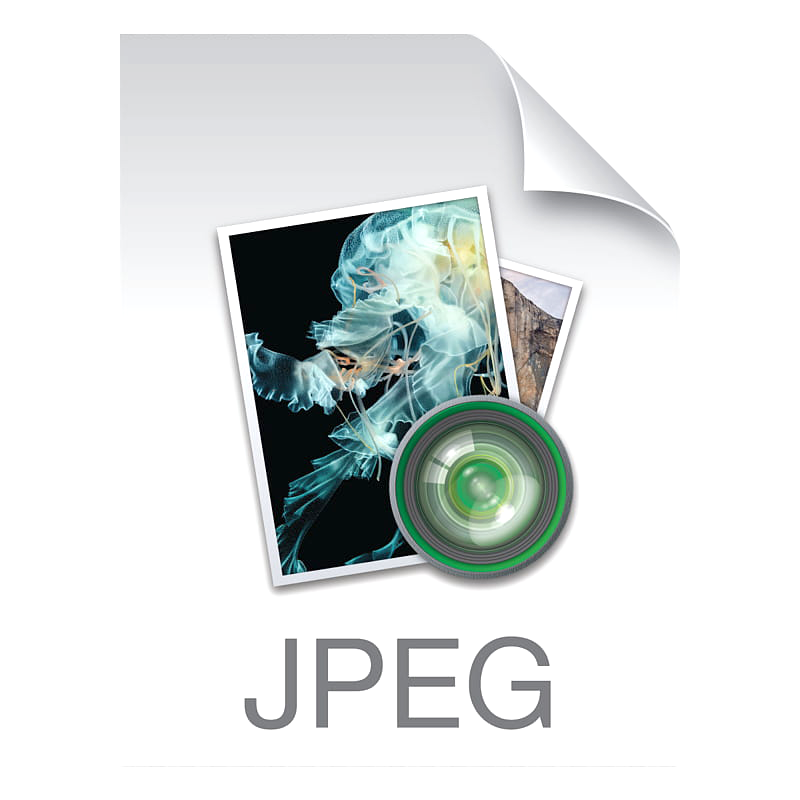
JPEG (or JPG) - Joint Photographic Experts Group
A JPEG file supports up to 24-bit color and uses lossy compression to compress images for more convenient storage and sending. This may make JPEGs better for web publishing and other digital use. Photographers tend to shoot in a raw format, but then save their photos in JPEG formats. The smaller size opens faster on most browsers (including mobile) without sacrificing too much quality.
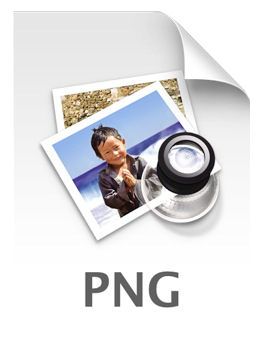
PNG – Portable Network Graphics
PNGs are ideal for interactive documents such as web projects. It allows saving your image with more colors on a transparent or semi-transparent backgrounds. PNG files, can handle 16 million colors.

